Wednesday, May 3, 2017
How to change the imei of your andriod devices using chamelepon apk
How to change the imei of your andriod devices using chamelepon apk
hello guys, i can see some people still dont no how to change the imei of there android device am using is means to teach how you can change the imei of your android device.
first download chamelepon apk from play store or download it here
After downloading install it and open it. to know the imei of your andriod device dail this code on your device *#06# you will see a pop message like this below



then press apply new imei where the red arrow in screen shoot is facing. then try the code again *#06# to confirm maybe your imei have being change example look at the screen shoot below
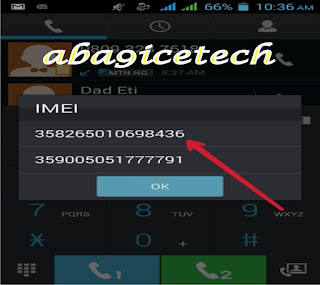
Go to link for download