Thursday, May 18, 2017
How to make your Bluetooth icon appear on your Computer System
How to make your Bluetooth icon appear on your Computer System
it is so annoying at times, when you want to use Bluetooth to send or receive information , and you are unable to find the Bluetooth. today i will be giving you simple step to find your Bluetooth easily on computer system.
Step 1
click the Start button, then press change Bluetooth like the screenshot below

After that click the change Bluetooth settings another pop message will paper like below
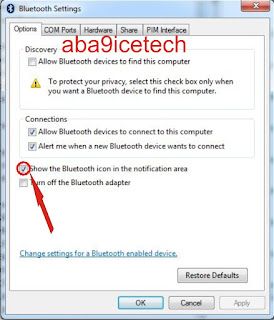
then you will tick show Bluetooth icon the notification area and press Ok after that the Bluetooth logo will appear on the task bar like below snapshot

Go to link for download